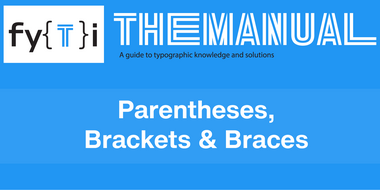Manual: Hints for All Cap Headlines

Unless you’re trying to replicate Trajan’s Column, all capitals typography is rarely a good idea.
- Over 95% of the type we read is lowercase composition. As a result, we are much more familiar with reading these characters.
- Headlines set in lowercase take up less space than headlines set in all capitals – up to 30% less space.
- Not only is page and screen real estate used more efficiently, but fewer eye movements are required to take in the same amount of information.
If you simply have to set an all cap headline, following a couple of guidelines will help ensure that it will be read – and understood.
Read the copy you’re setting carefully. If set in all caps, it could confusing to read.

In the headline above, does MAJOR PROGRESS refer to a military officer coming to town, or what’s going on at the park? Does NEW refer to the age of the part – or is it part of the name of the park?
Keep headline copy brief – two to five words. This is a good idea for any headline. Long headlines are off-putting to readers – especially long headlines. If you’ve got a very long headline, you’ll be lucky if the reader makes it to the text copy.
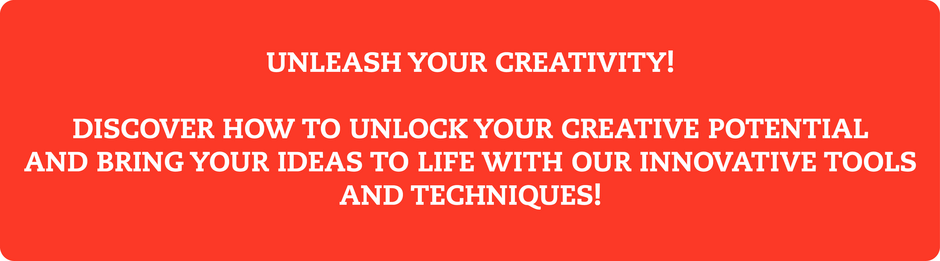
Guaranteed that you will get more readers with the first headline than you will with the second.
A little extra letterspacing will help the reader navigate through an all cap headline. Lowercase letters grew out of handwriting and their shapes are more homogenous, ensuring even typographic color. The different sizes of the lowercase letters also create word-shapes that are an aid to readability.

Set all cap headlines, if you must, but take some extra precautions to ensure that they are read, and usher in the text copy that follows.